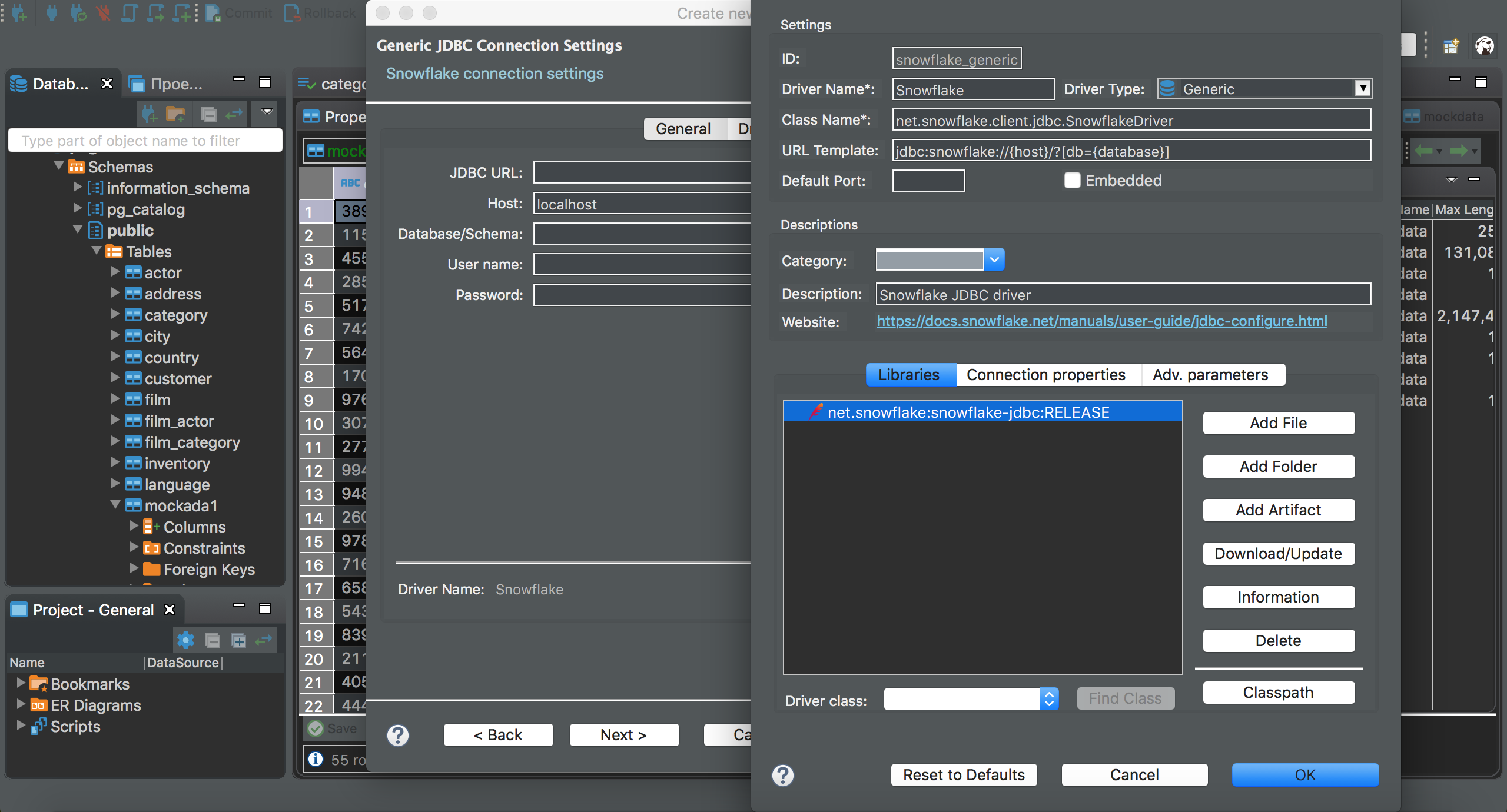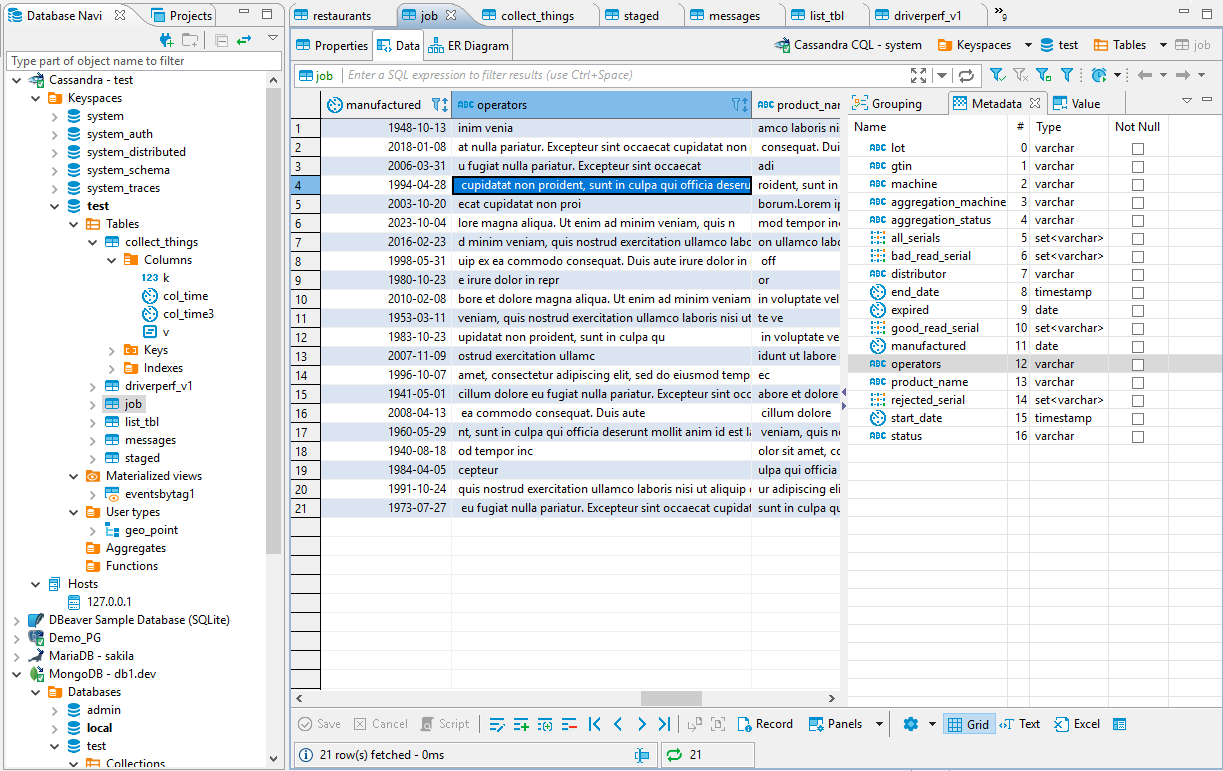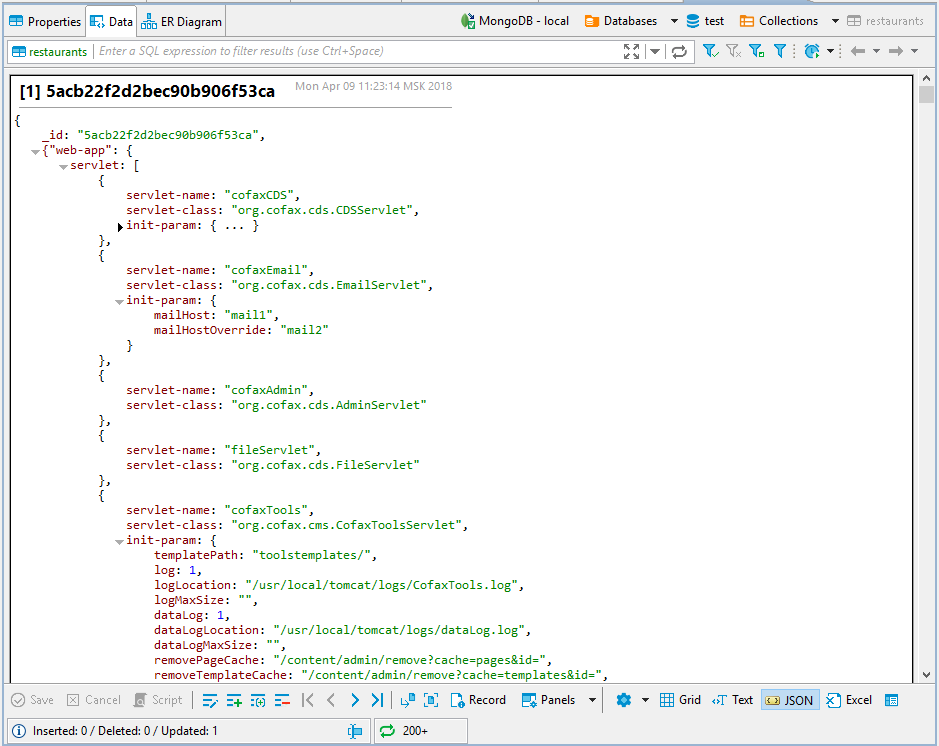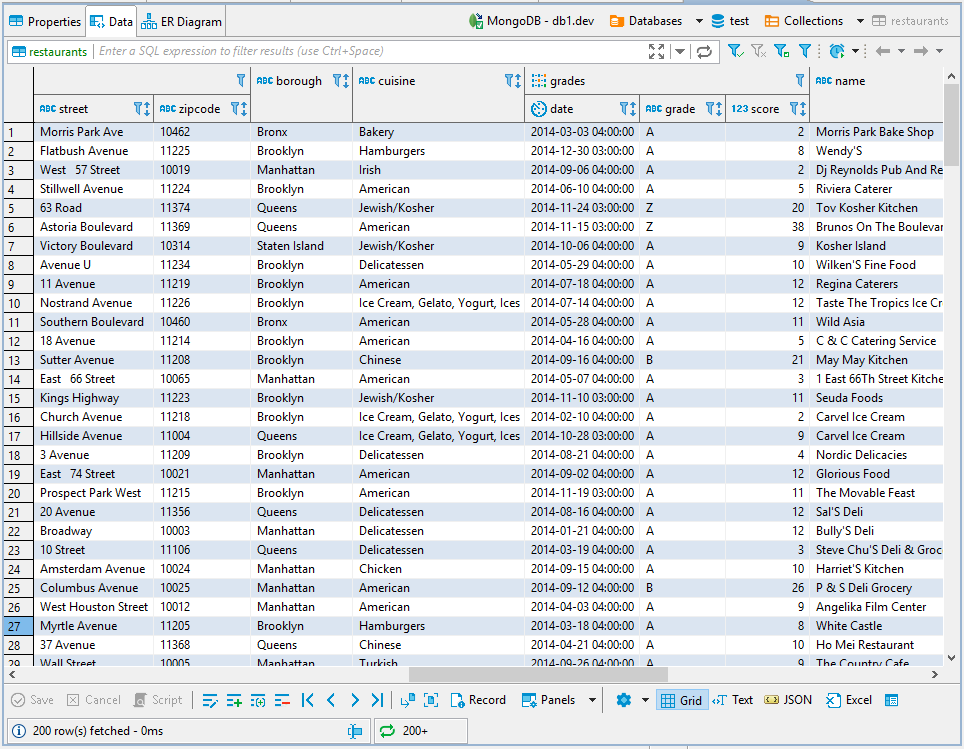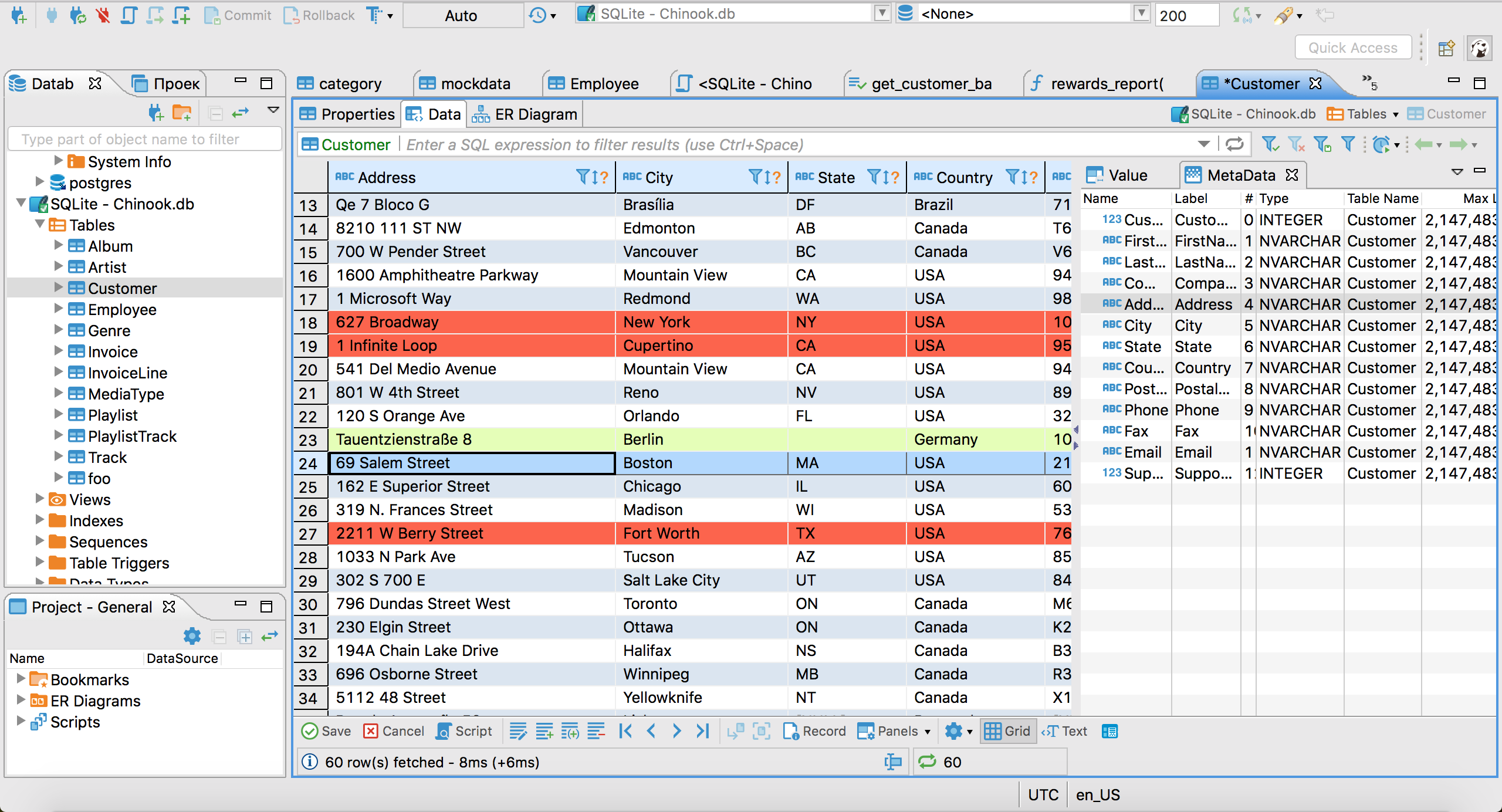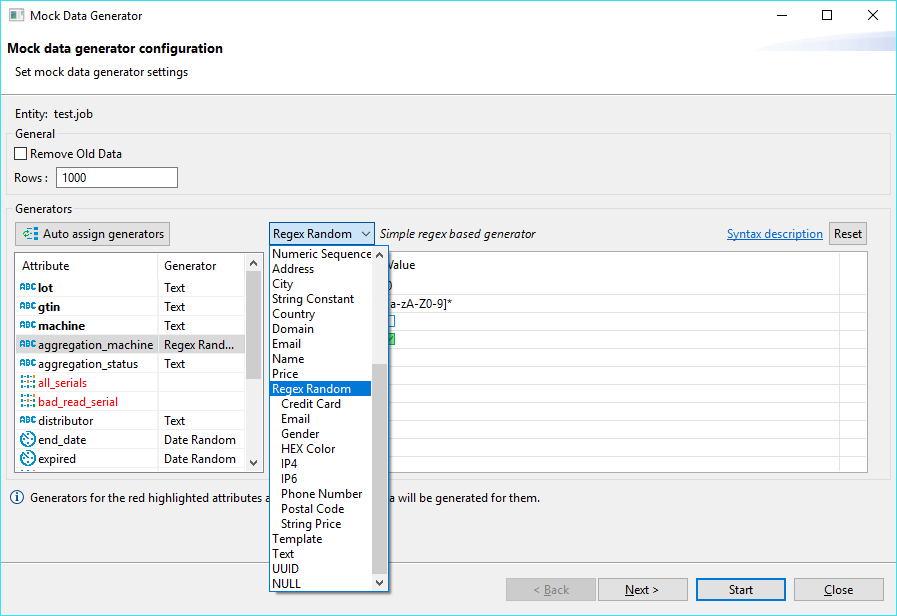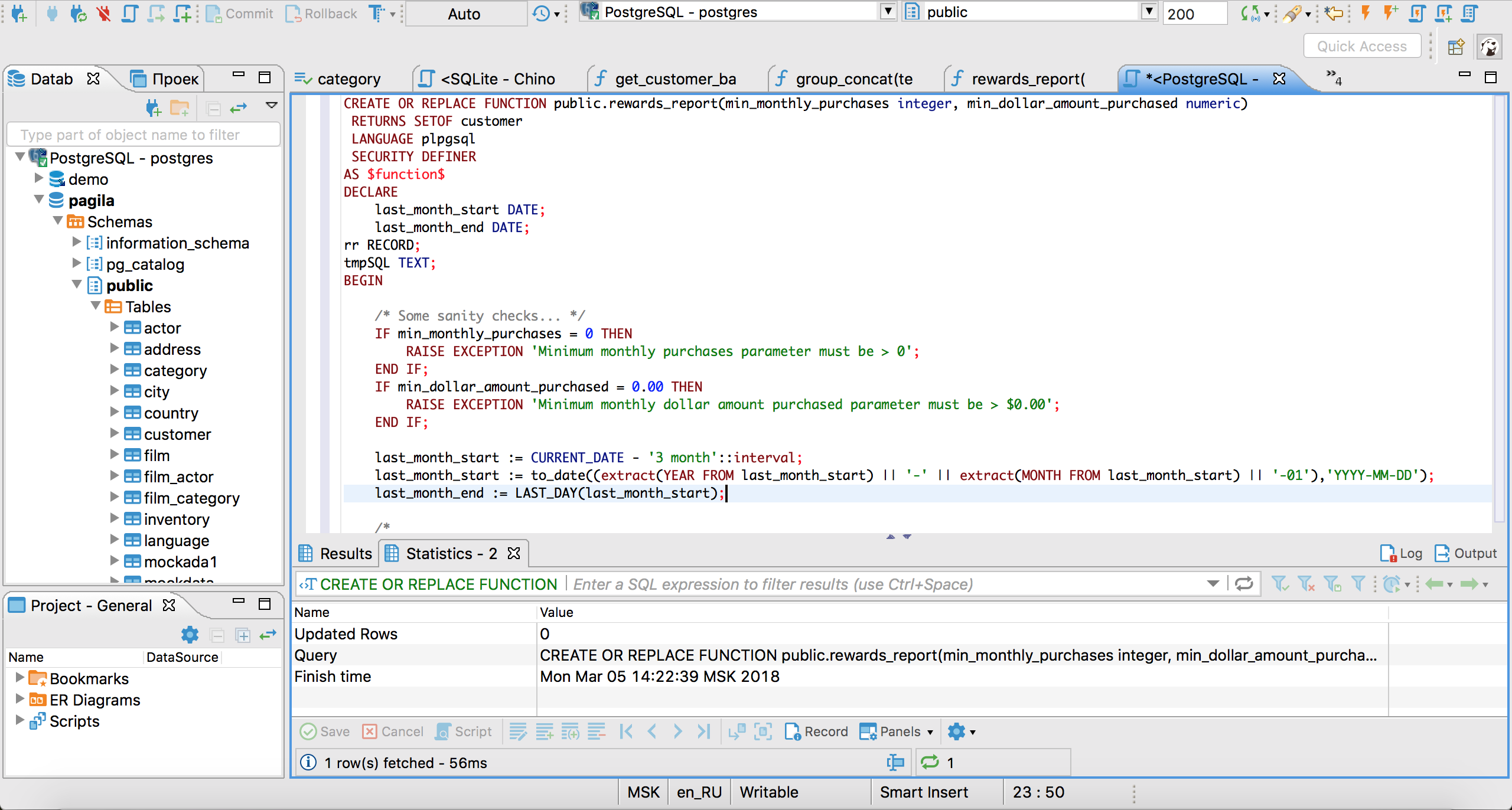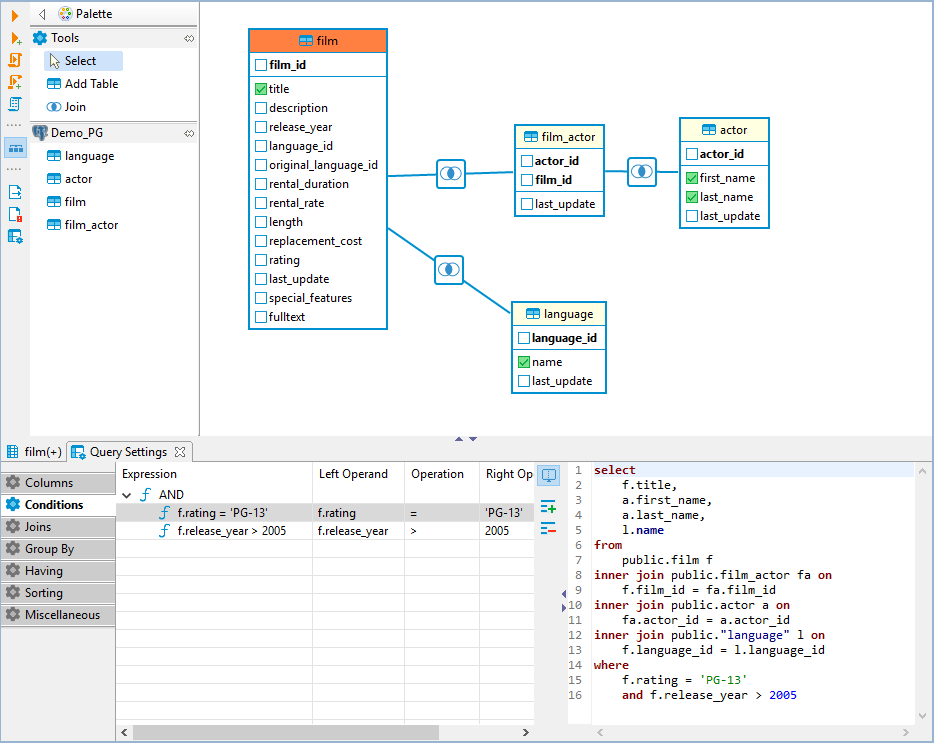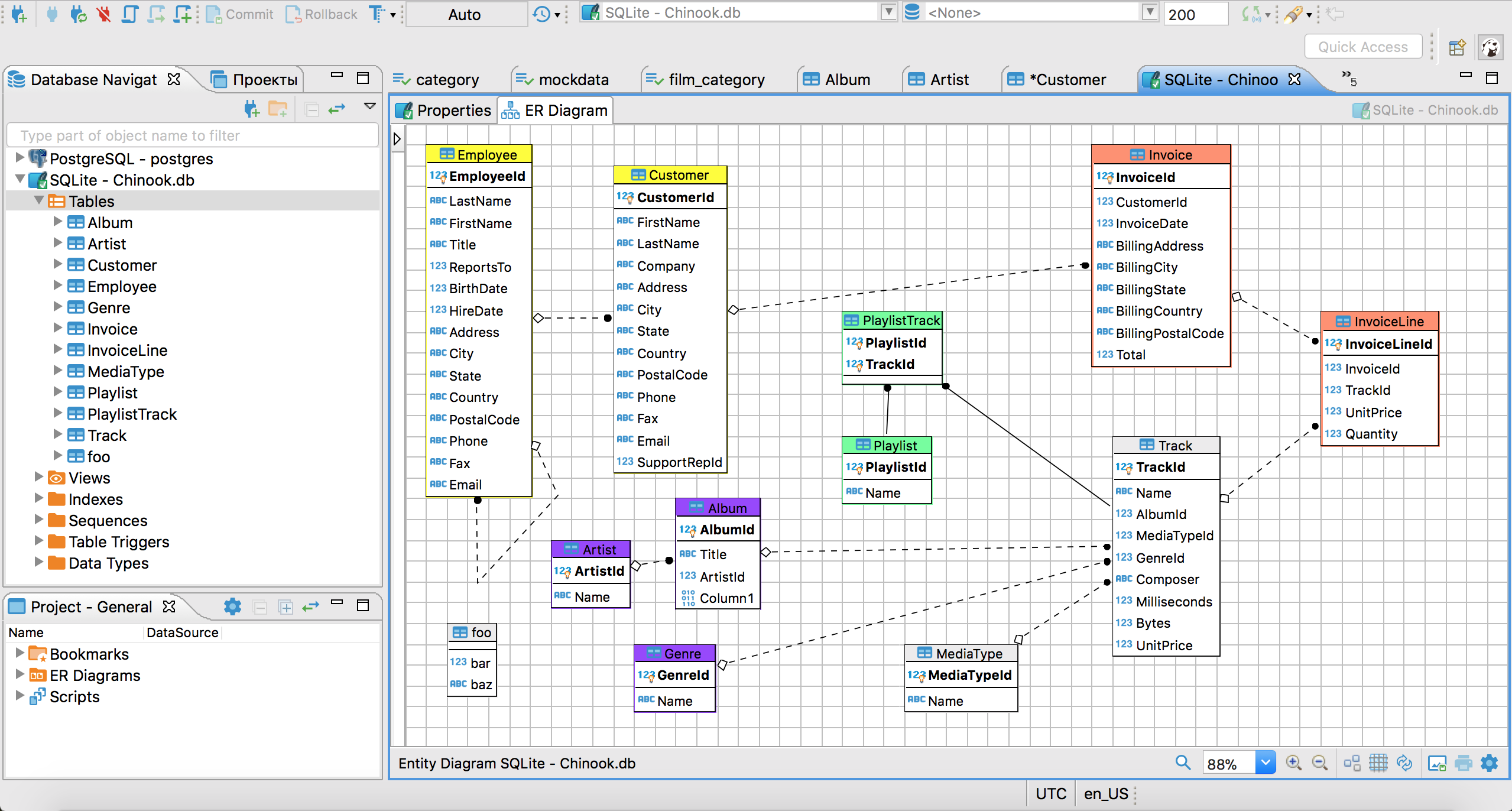Connection to various datasources
- Choice of database driver from the variety of supported types. The list of drivers includes drivers for relational, document oriented, key value, time-series and other databases.
- Support of user-defined connection types and creation of custom drivers an the Driver Manager
- Configuration of standard (host, port, user credentials) as well as advanced connection properties:
- SSH tunnel
- SOCKS proxy
- Shell commands to be executed before/after actual database connection
- Bootstrap SQL queries executing in the database session immediately after connecting
NoSQL / BigData databases
DBeaver PRO has special extensions for:
- MongoDB
- Couchbase
- Amazon DynamoDB
- Google Bigtable
- InfluxDB
- Apache Cassandra
- Redis
- Apache Hive
All these databases have SQL interface and you can work with them as with good old relational databases.
And this is not some kind of JDBC driver abstraction – DBeaver EE supports all native data types and databases structure explorer for these databases.
All-in-one
- DBeaver PRO comes with all existing extensions, you don’t need to install anything else. This includes:
- Office formats support
- Vector graphics support
- SQL debugging framework
- Advanced SSH algorithms
- Most of popular database drivers are included in distribution
- A number of Eclipse extensions are included for advanced security and easy installation of 3rd party extension using Eclipse Marketplace
Advanced Security
- Use Kerberos or Active Directory authentication to integrate with corporate user management system.
- Keep your databases passwords in secured storage protected by master password or use native OS password encrypted storage.
- Use BouncyCastle advanced security algorithms to connect over SSH or SSL.
Data viewer and editor
- Multiple data views to fit the variety of users’ needs, for example display of image contents (gif, png, jpeg, bmp) as an images
- Editing of data inline and in a dedicated space
- Convenient navigation among data
- Custom filters for table contents or query results, including filters based on cell values
- Results ordering by column
- Data export with all applied filters and orderings
- Generation of SQL statements based on selected rows
- Basic statistics for selected columns
Mock-Data Generator
You can generate random data (or “mock" data) for tables. And this data should look like the real data.
Enterprise edition includes basic and advanced data generators. Including:
- Numbers
- Random strings
- Names
- Addresses
- Credit cards
- Domains and IP addresses
- Custom regular expressions
- Flexible numeric generators
- And many more
SQL editor
- Organization of scripts into folders and reassignment of database connections for particular scripts
- SQL syntax highlighting determined by the database associated with a script
- Support for different sets of reserved keywords and system functions for different databases
- Import and export of scripts
Visual Query Builder
- You may construct complex SQL queries without actual knowledge of SQL
- Make table joins/filtering/ordering visually
- Open you existing SQL queries in visual mode, edit and save them – that's easy
- Execute your visually constructed query at any moment and get results on the screen
- Analyze complex SQL queries visually
Metadata browser
- A tree of database connections with their metadata structures down to the lowest level: tables, views, columns, indexes, procedures, triggers, storage entities (tablespaces, partitions), and security entities (users, roles)
- Ability to modify most metadata entities, depending on the database driver capabilities
- Display of database objects` DDL and generation of standard SQL92 DDL according to object structure for some databases
- Ability to edit/rename/delete connections and most database objects
- Global and local filters, ability to filter database objects by name
Data transfer
- Export of data to a file or to another database table with the option to create the destination table if it does not exist
- Supported file formats: CSV, HTML, XML, JSON, XLS, XLSX
- Import data directly from CSV file into database table. Setup columns mapping and data types in convenient wizards
Save your data transfer configurations as tasks and run them in one click
Schedule data transfer tasks for later/recurrent execution
ER diagrams
- Automatically generated ER diagrams for a database/schema (with all tables) or for a single table (with all referenced/referencing tables)
- Customization of columns visibility
- Export of diagrams to the formats: GIF, PNG, BMP, GraphML
Data and metadata search
- Full-text data search against all chosen tables/views with search results shown as filtered tables/views
- Metadata search among rows in database system tables
- Ability to set an exact object name or a search mask
Database structure compare
- Ability to compare several database objects of any type: tables, schemas, entire databases, etc.
- Comparison results can be presented as:
- HTML reports
- DDL alter scripts
- Diff diagram
- Liquibase chagesets
- Database structure synchronization can be performed
Customer Support
DBeaver PRO users have an access to the special online support system. They can write a ticket with question, bug or improvement and track it from the profile.
It usually takes us no more than one working days to answer questions, and just a few days to fix bugs reported by the users.